signup
Enter your email address and receive all updates!
Brother MFC-J5335DW Ink Cartridges
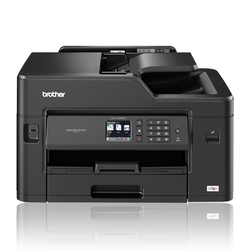
The following Brother Ink Cartridges are guaranteed to work in your Brother MFC-J5335DW printer
-
IJT Recycled Brother High Capacity Multipack Black, Cyan, Magenta, Yellow Ink Cartridges LC3219XLVAL
IJT
SKU: 121142
Page Yields
-
3000 Pages
-
1500 Pages
-
1500 Pages
-
1500 Pages
£59.95In Stock -
-
-
-
-
IJT Recycled Brother MFC-J5335DW Ink Cartridges
-
-

Brother High Capacity Multipack Black, Cyan, Magenta, Yellow Ink Cartridges LC3219XLVAL
Brother
SKU: 88413
Page Yields
-
3000 Pages
-
1500 Pages
-
1500 Pages
-
1500 Pages
£85.42In Stock -
-
-
-
-
-
-
-
-
Original Brother MFC-J5335DW Ink Cartridges
We sell the best quality printer ink cartridges for the Brother MFC J5335 all covered by a 12 month warranty backed up by friendly customer support and advice. If you are looking for cheap printer inks online without jeopardising print quality, buy your Brother ink cartridges direct with IJT.
Cartridges that fit the Brother MFC J5335 printer include:
LC-3217Y/LC3217Y Brother MFC J5335 yellow oem inkjet lc-3217y printer cartridge
LC-3217BK/LC3217BK Brother MFC J5335 black oem inkjet lc-3217bk printer cartridge
LC-3217C/LC3217C Brother MFC J5335 cyan oem inkjet lc-3217c printer cartridge
LC-3217M/LC3217M Brother MFC J5335 magenta oem inkjet lc-3217m printer cartridge
The Brother MFC J 5335 DW uses four individual IJT Direct branded ink cartridges, comprising of black, cyan, magenta and yellow. There are two capacities known as LC3127, and LC3219. The IJT LC3217 covers all four cartridges in the standard capacity and these cartridges print up to 550 pages per cartridge. IJT Direct also offers the LC3219 inks which are the high capacity version offering up to 3,000 pages from black and 1,500 pages from each coloured cartridge. This is based on 5% coverage of an A4 page.
Brother MFC J5335DW Printer Review
Our expert review of the Brother MFC J5335 printer
Our expert analysis & summary:
Our team of experts here at IJT Direct would recommend the MFC–J5335DW to a home or business that is looking for something compact in size but packed with handy features. Brother are known for making affordable, reliable and robust printers. This printer has a resolution of 4,800x1,200 dpi so you will not be disappointed with its quality.
Our thoughts on DesignThe Brother 5335 has been finished in stylish black, we think it looks great. Its footprint is small considering it can print up to A3; the size of this machine is 530x398x304mm and it weighs 16.9kg. This printer covers all aspects it features a flatbed scanner and ADF. The main paper tray is at the front of the printer for easy access this can take 250 sheets of paper at a time; there is also a rear manual single sheet feed at the back of the printer for A3 prints. The Brother 5335 also has an impressive 6.8cm colour LCD touch screen for uncomplicated use.
Main Printer AdvantagesThe majestic Brother MFC 5335DW can get the first page printed in a staggering 6 seconds and in its fast mode it can do up to 35 pages per minute monochrome and 27 pages per minute on coloured prints. When using the XL high capacity inks you can get up to 3,000 pages from a black cartridge; you can save more money and the environment by using the auto duplex function and printing on both sides of the page so save paper. You can save precious time when scanning or copying multiple documents by using the 50 pages ADF. Multiple users can easily connect to this printer via WIFI, USB, Wired Network, Apple Air Print, Google Cloud Print, iPrint&Scan or Mopria.
Main Printer DisadvantagesThe Brother MFC J5535 can restrict the user if you were looking to print in A3 size frequently as this can only be achieved through the single sheet manual feed located at the back of the printer. When wanting multiple copies you would need to feed each page through.
Running costs - Are the inks good value for money?We think the Brother MFC J5335DW has great running costs especially when using the high capacity cartridges. Yes, when buying original Brother Printer cartridges, you will find you spend more, which increases the cost to run your printer. You can reduce your running costs by purchasing high quality, low priced IJT Direct branded inkjets & toners cartridges. Because this printer uses separate printer cartridges you only need to replace the ink colour you use. Buy from IJT online, the best printer ink in Britain.





















