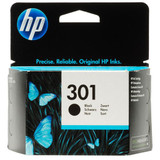signup
Enter your email address and receive all updates!
HP Deskjet 2544 Ink Cartridges

The following HP Ink Cartridges are guaranteed to work in your HP Deskjet 2544 printer
-
IJT Recycled HP 301XL 2 Ink Cartridge Multipack High Capacity CH563EE CH564EE
IJT
SKU: 119984
- Up to a 3 year shelf life
- Save £££ against original HP 301 ink
- 12 Month Warranty
- Buy recycled, it's better for the environment!
Page Yields
-
430 Pages
-
300 Pages
£38.95In Stock -
IJT Recycled HP 301XL Ink Cartridge Black High Capacity CH563EE
IJT
SKU: 19984
- Up to a 3 year shelf life
- Save £££ against original HP 301 ink
- 12 Month Warranty
- Buy recycled, it's better for the environment!
Page Yields
-
430 Pages
£19.95In Stock -

IJT Recycled HP 301XL Ink Cartridge Tri-Colour High Capacity CH564EE
IJT
SKU: 19985
- Up to a 3 year shelf life
- Save £££ against original HP 301 ink
- 12 Month Warranty
- Buy recycled, it's better for the environment!
Page Yields
-
330 Pages
£19.95In Stock
IJT Recycled HP Deskjet 2544 Ink Cartridges
-

HP 301 2 Ink Cartridge Multipack J3M81AE Original
HP
SKU: 98241
- Long shelf life
- Genuine HP ink
- Manufacturer Warranty
Page Yields
-
190 Pages
-
165 Pages
£37.50In Stock -

HP 301XL Ink Cartridge Black High Capacity CH563EE Original
HP
SKU: 91101
- Long shelf life
- Genuine HP ink
- Manufacturer Warranty
Page Yields
-
480 Pages
£38.19In Stock -
HP 301XL 2 Ink Cartridge Black Twin Pack High Capacity D8J45AE Original
HP
SKU: 88285
- Long shelf life
- Genuine HP ink
- Manufacturer Warranty
Page Yields
-
480 Pages
£59.95In Stock -

HP 301 Ink Cartridge Black CH561EE Original
HP
SKU: 85181
- Long shelf life
- Genuine HP ink
- Manufacturer Warranty
Page Yields
-
190 Pages
£17.69In Stock -

HP 301XL 2 Ink Cartridge Tri-Colour Twin Pack High Capacity D8J46AE Original
HP
SKU: 88286
- Long shelf life
- Genuine HP ink
- Manufacturer Warranty
Page Yields
-
330 Pages
-
330 Pages
-
330 Pages
£76.95In Stock -

HP 301XL Ink Cartridge Tri-Colour High Capacity CH564EE Original
HP
SKU: 91102
- Long shelf life
- Genuine HP ink
- Manufacturer Warranty
Page Yields
-
330 Pages
£37.16In Stock -

HP 301 Ink Cartridge Tri-Colour CH562EE Original
HP
SKU: 85182
- Long shelf life
- Genuine HP ink
- Manufacturer Warranty
Page Yields
-
3ml
£21.79In Stock
Original HP Deskjet 2544 Ink Cartridges
Hp Deskjet 2544 ink cartridges :
We sell the best quality printer ink cartridges for the HP Deskjet 2544 all covered by a 12 month warranty backed up by friendly customer support and advice. If you are looking for cheap printer inks online without jeopardising print quality, buy your HP ink cartridges direct with IJT.
Printer ink that fits the HP Deskjet 2544 printer include:
CH563EE 301XL HP Deskjet 2544 hp black no: 301xl ink cartridge printer cartridge
CH564EE 301XL HP Deskjet 2544 colour no: 301xl printer ink cartridge
CH561EE /No:301 HP Deskjet 2544 black no:301 inkjet printer cartridge
CH562EE No:301 HP Deskjet 2544 colour inkjet no:301/ch562ee printer cartridge
CR340EE HP Deskjet 2544 hp no.301 combo pack black/tri colour printer ink cartridge
D8J45AE 301XL HP Deskjet 2544 black 301xl inkjet 2pk printer cartridge
D8J46AE/301XL HP Deskjet 2544 colour inkjets 301xl 2pk printer cartridge
The HP DeskJet 2544 uses HP 301 black and tri-colour ink cartridge; these are available in standard and high capacity. IJT Direct branded inks come in the high capacity version known as 301XL; the standard 301 black can print up to 190 pages and the colour up to 165 pages whereas the 301XL cartridges can print up to 480 pages per black and 330 pages per colour cartridge. These numbers are based on 5% coverage of an A4 page.
HP DeskJet 2544 Printer Review
Our expert review of the HP DeskJet 2544 printer
Our expert analysis & summary:
The IJT Direct printer experts think the HP DeskJet 2544 is perfect for all your home printing needs; it can print, scan and copy all with surprising quality for a basic inkjet printer. The 2544 has both wireless direct and local Wi-Fi capabilities which enable direct mobile printing via applications like Apple AirPrint, making printing easy from most devices. This DeskJet can print at resolutions up to 4800 x 1200dpi, great for printing documents at home although not high enough for professional photo printing.
Our thoughts on DesignThe DeskJet 2544 was released in white; the input tray has a capacity of up to 60 sheets of a4 plain paper and the output tray a 25 sheet capacity, these can take a variety of different media types including photo paper, envelopes, labels and cards. There is a flatbed scanner capable of copying and scanning up to 1200 x 1200ppi (pixels per inch). It’s compact enough to sit on a computer desk or tucked away in the corner of a lounge or home office.
Main Printer AdvantagesThe DeskJet 2544 has a great range of connectivity options including USB, WIFI Direct and WIFI. For an inkjet the quality of prints produced by the HP 2544 is impressive, especially when considering the speed of producing colour prints of up to 16ppm, much faster than other comparable all-in-ones.
Main Printer DisadvantagesOne main drawback to the HP 2544 is that it is lacking any LCD touch screen, a feature of a lot of multifunction inkjets that improves the ease at which you can control your printing jobs. Additionally this printer has no ADF feature, no ability to fax and cannot automatically duplex print, not a problem for occasional home use but this limits the printer’s ability to be used for basic office tasks. The input and output tray capacities of the DeskJet 2544 are also very limiting holding only up to 60 sheets.
Running costs - Are the inks good value for money?We think the HP DeskJet 2544 could have better running costs, especially if using original HP cartridges. This machine uses a 2 ink system which tends to be more expensive to run because you have to replace the whole tri-colour cartridge if you run out of one of the colours. You can get much better running costs by purchasing high quality, high yield IJT Direct branded inkjets. Buy from IJT online, the best printer ink in Britain.